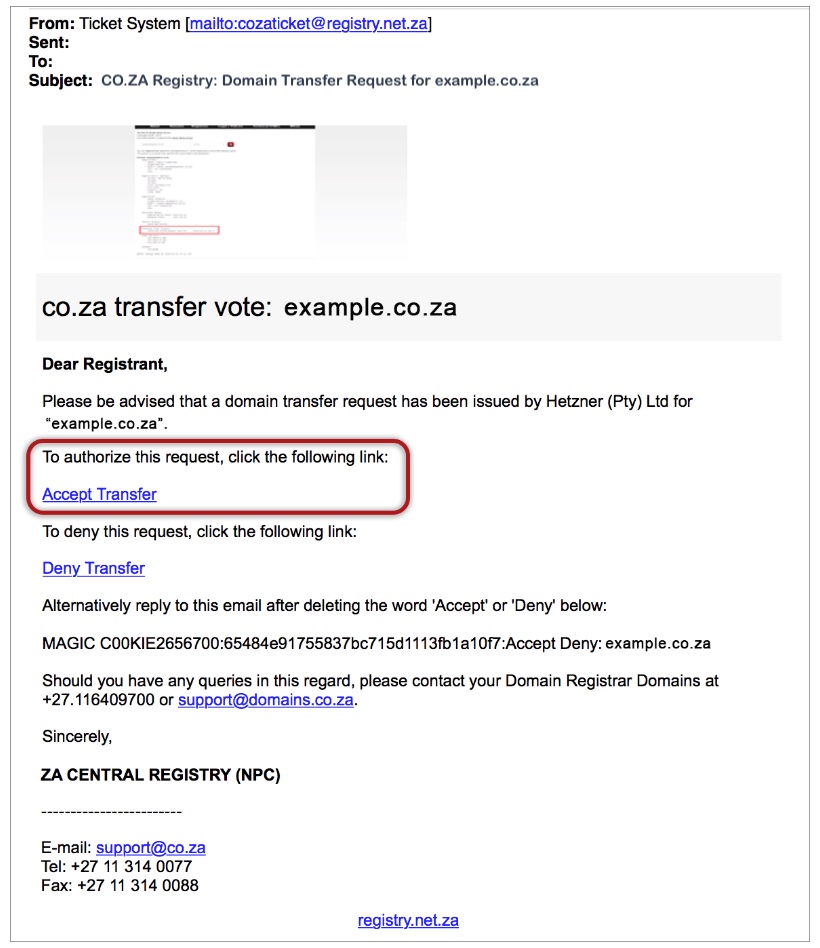The domain transfer process can differ from one tld (domain) to another example .co.za to .com
The below guide is for the co.za domain
Before you begin
The owner of the domains need to take note of the following
- Contact your current registrar if you need to make any changes to the contact information
- Make sure the domain is unlocked and the status is set to OK.
- Confirm that you have access to the email address associated with the domain. The response will be sent there. The email owns/controls the domain
Approve the transfer request
- After the transfer request has been initiated
- Open the email with the subject “Please accept the Domain Registration Agreement for”.
- Click the link in the email to approve. Should you not receive the email for whatever reason you can also contact your current registrar to accept the transfer on your behalf.