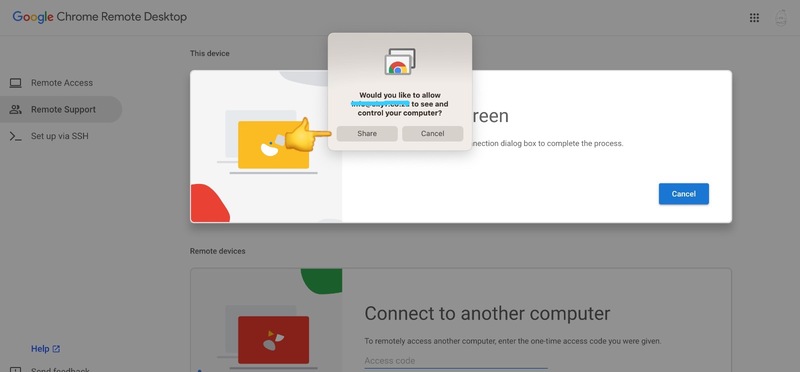Below are instructions to setup remote desktop support using Google Chrome Remote Desktop
This will allow us access so that we can control and make changes to your computer/device
Step 1
Go to https://remotedesktop.google.com/home
For best results log into a google//gmail account through google chrome
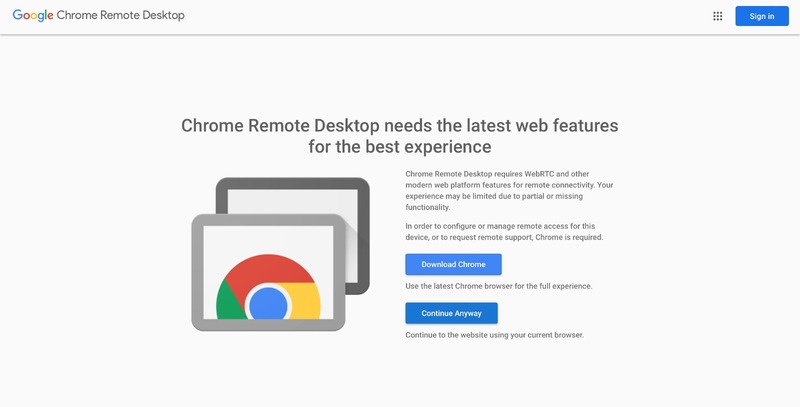
If you don't have chrome you can download from the following link https://www.google.com/chrome/
Step 2
Select the share my screen option
if you are already logged in you will need to select the 2nd option instead
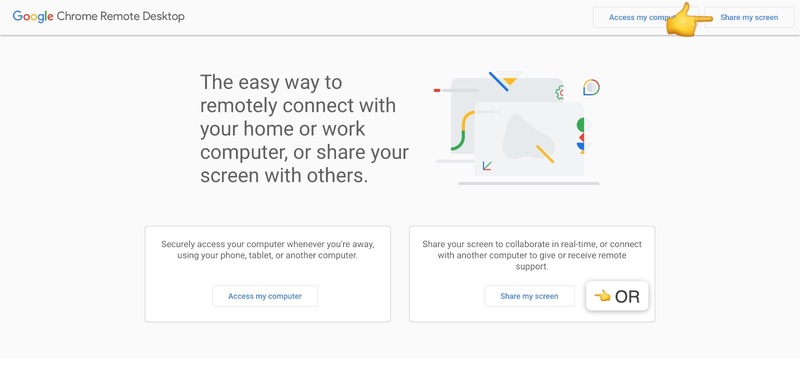
if you are already logged in you will need to select this option 2nd option instead
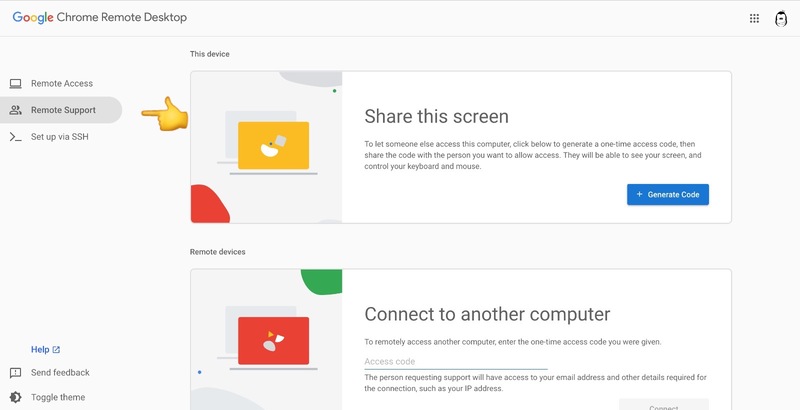
Step 3
Select the Generate Code button
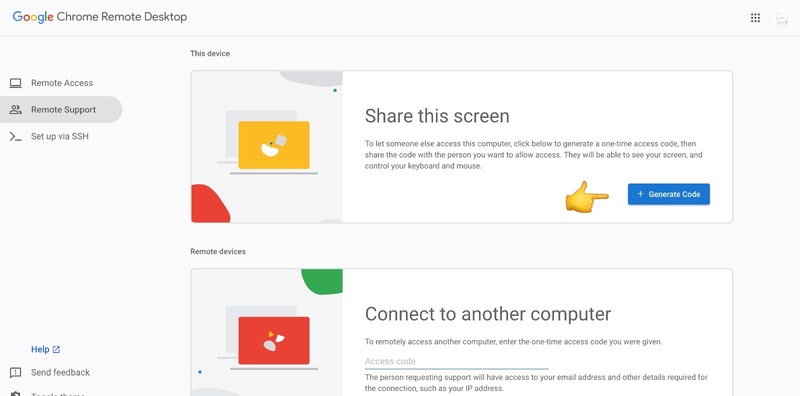
Step 4
Copy code and share to allow access
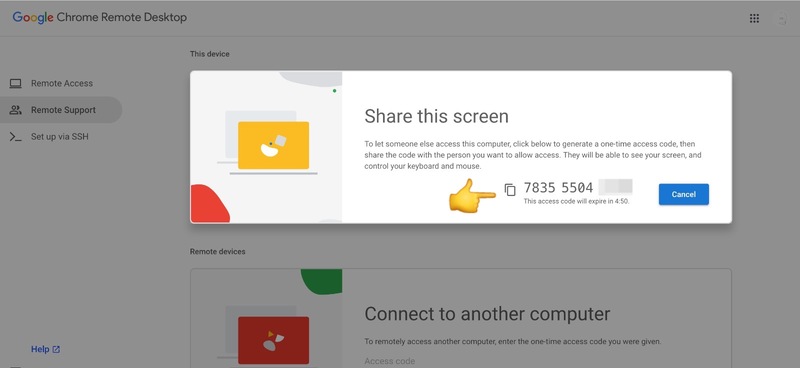
Step 5
Allow access
Before allowing access you might need to grant Google Chrome Remote Access from your computers security settings