
Vector graphics consist of 2D line illustrations, which are then connected by curves and lines based on mathematical equations. Once connected, these elements create shapes. This allows you to scale the graphics bigger or smaller without losing the quality. When logos are professionally created designers usually create them in vector format.
A vector logo may have different formats than other graphics files, with the most common three being:
.SVG
.EPS
.PDF (with vectorr enclosed)
How do you know of a file is a vector?
You would need to import the file into a vector program for example CorelDraw, Adobe Illustrator or Inkscape. In most cases a .svg file works.
Below is a quick guide on various file types and their uses
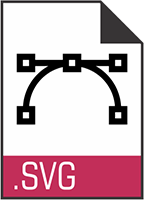 |
Logo.svg - Scalable Vector File . You will not be able to open this file unless you have a vector design programme like Adobe Illustrator or CorelDraw on your computer. |
 |
Logo.pdf –Scalable vector (can increase to any size without pixelation) saved within an editable pdf. The logo can be imported in most design programmes. |
|
|
Logo.png – Image file which has a clear background. Commonly used for presentations, artwork and online where the background is clear. |
 |
Logo.jpg – Most commonly used image file type. It can be used almost everywhere but has scale limitations. Has a white background behind the logo. |
If this post does not answer your question or if you have any other questions, let us know


