The following instructions is to help users test and get the correct credentials required for email programs and mail clients example Outlook, Google Mail App, Microsoft Mail, Apple Mail, Iphone Mail, Android Mail, etc .
If you have a Google Workspace or Microsoft 365 Account, these instructions will not work.
This guide is for
- Users that have a webmail email and would like find their settings and test their email and password
- Users who created their passwords and would like to test them
Terms Used
- Credentials: Username and password
- Email Settings : Incoming Mail Server, Outgoing Mail Server, Ports, SSL or NON-SSL
- Mail Client: Programs used to send and receive emails (Outlook, Google Gmail App, Apple Mail,
When we use the term username in this instance it refers to your email address. These two terms are used interchangeably (in place of each other)
Why is this important for device settings?
If we do not test the credentials even the correct settings will not work on your devices if your credentials are wrong
Step 1 - Go to webmail and confirm credentials
- Go to www.yourdomain.com/webmail for example our domain is kingcom.co.za so we go to www.kingcom.co.za/webmail
- Insert the username (full email) and password
The next steps depend
- Successful you can proceed to the next step to get your email settings. If you have your settings you can proceed to setup the email on your device.
- Unsuccessful you can ask your admin
- for your password or
- to reset your password via Client Area or CPanel

